|
Welcome to our troubleshooting guide for the Signature Tournament contactless payment pool table. The following guides detail the most common problems and fixes that can be done by your own staff on-site. Whilst we have covered the most common troubleshooting issues here, please feel free to contact our dedicated commercial service line at the bottom of this page.
Charging your contactless pool table
Charging your pool table
Charging the system is easy to do. Ensure the power cable is supplied with power (look for the solid red light on the charging box) and just connect to the unit to charge. Depending on how recent the model of your contactless pool table is, you will see one of two different methods of connecting the charging cable to the contactless unit. The charging cable will either connect directly into the bottom of the unit or onto a dangling cable that the charging cable will plug into. Refer to the lights on the charging box to see the status of charge on your contactless pool table.
Understanding the lights on the charger
There are two lights on the charger. How they will react depends on several factors, which we will cover below.
Red light
- Off - There is no power being supplied to the unit.
- Steady on - Power is being supplied to the unit.
- Blinking - There is a fault somewhere within the contactless pool table system. Check the internal connections.
Green light
- Off - System is not charging.
- Steady on - System is at its maximum charge.
- Blinking - System is currently charging.
Switching on your contactless unit
To switch the contactless system on, just flip the red switch on the underside of the pool table. When appropriately charged, the contactless display will go through its boot up routine, before displaying the usual videos - indicating it is ready to vend. You can switch the system off during closed hours to maximise the battery life of your table.
----
Common charging problems
Many problems can be identified by referring to the status lights on the charging box. Here are some other things to check to ensure your charging circuit is complete and working.
No power on the contactless reader after charging
The most common cause of this issue is that the contactless system does not have enough power to turn on the contactless reader. If the charging box indicates that the system is fully charged, then ensure that the contactless unit is switched on using the red switch.
Flashing red light on the charging box
A flashing red light on the charging box implies a fault somewhere within the contactless system. In this case, check that all connections within the table are securely seated and properly plugged in. Refer to our guide on how the system connects to ensure all connections are where they should be.
Check the plug
The charging plug that plugs into the contactless unit may be damaged if the table is not being supplied with any power from the charging system. Ensure that the plug is complete, and hasn't been damaged. Namely, check to see whether the black, plastic insulation is present on the tip, and the charging pin is present in the centre. In addition, check the sleeve on the charging plug. If the cable has been pulled out of the table at an angle, it is possible that the sleeve may have broken, compromising the connectivity inside.
Removing the Ball Tray on your Contactless Pool Table
How to remove the ball tray
It is easy to remove the ball tray on your pool table, and can be done in a matter of minutes.
- Inserted both keys into the ball return tray on the outside of the table, then twist both all the way to the right to free the ball return tray.
- Holding either the keys or the top of the ball return window, slowly work the tray assembly out of the table. You may need to tilt the tray to ensure all internal fittings on the tray clear the table on the way out.
- The tray assembly can then be supported on the table, and resting on your knee (see the above video) to allow you to take care of any short internal checks you need to do.
Note: It is important to not remove the ball return tray all the way at this point. The ball release mechanism will still be connected to the inside of the table. If you need to remove the ball tray entirely, then read the following instructions.
- Disconnect the black power cable on the motor board (on the ball return tray) by pulling the connector free from its plug on the board (see the video). Feed it through the hole.to completely free the ball return tray.
- Rest the ball return tray on the floor under the table.
Note 1: The ball return tray is heavy (especially with balls in the mechanism), take care when handling the unit.
Note 2: Do not place the released ball return tray on the top rail. It may scratch the table's finish.
To replace the ball return, just follow the above steps in reverse, ensuring that all connections are properly replaced.
How the Contactless Payment System Connects
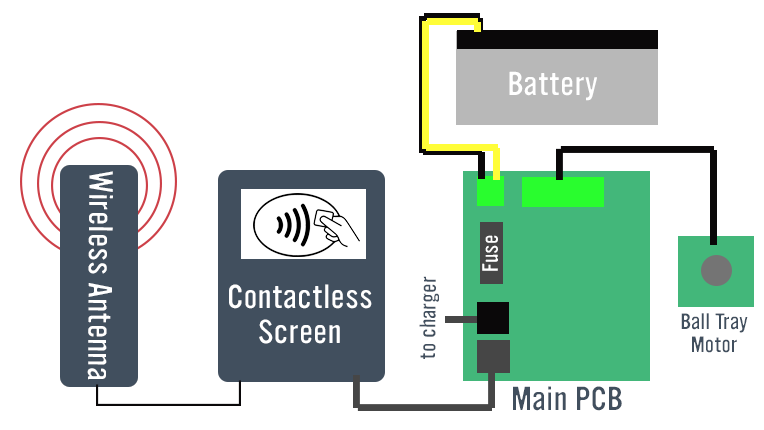
Above is a simplified view of how each of the components join together. Please refer to the video above to see the individual connections and locations on the relevant PCBs.
Where to Find Lost Balls
If you find there are balls missing from your table, there are one of three possible reasons.
The balls have been potted on a different table
The most likely possibility (especially if you own multiple pool tables on your premises) is that the balls have been moved to a different table and then been potted. In this case, vend all balls from all tables in your location using your manager's card and ensure each table's ball set is complete. Keep an eye on the ball return window after vending to see if any additional balls are stuck in any table.
The ball is lost inside the table
In some circumstances, the ball may have strayed from the main ball return channel and be loose somewhere within the table. The way to check this is to remove the ball return tray from the table (detailed in the earlier videos) and search the inside (away from the ball return).
The ball has been stolen from your premises
If the ball cannot be found anywhere in the table or in other tables on your location, it is probable that the ball has been stolen, and will need replacing.
How to Check for Blockages
If you suspect there is a blockage within your table, you can easily check by placing the cue ball down each pocket in turn (whilst the ball return is empty). If the passages are clear, then the ball should return to the cue ball return each time. If you find that a pocket is indeed blocked, then contact us to arrange a call out so we can investigate and clear the blockage.
Solving Reader Issues
A common issue you may see on the contactless unit upon power-up is the "cogs" screen and the message that "CARDS TEMPORARY NOT ACCEPTED. PLEASE WAIT OR PAY WITH CASH". The screen may not even be powering up at all. These screens normally stem from the same common problem and is usually caused by a very easy to fix.
If the screen is not displaying anything, then check that the power switch on the underside of the table is switched on.
If the screen displays the "cogs", then it is likely that the unit is currently in a low power state and needs charging. Reconnect your charging system, and ensure that the system is charging using the charging box LED lights (see the previous videos for details on charging). Once the charging box's light is on solidly, retry powering up the table, allowing it to complete its power-up routine.
If the cogs screen persists after a full charge, then contact us.
Need More Help?
If none of these troubleshooting guides help, then please contact us via our dedicated commercial service line on 01454 300 345.
|
